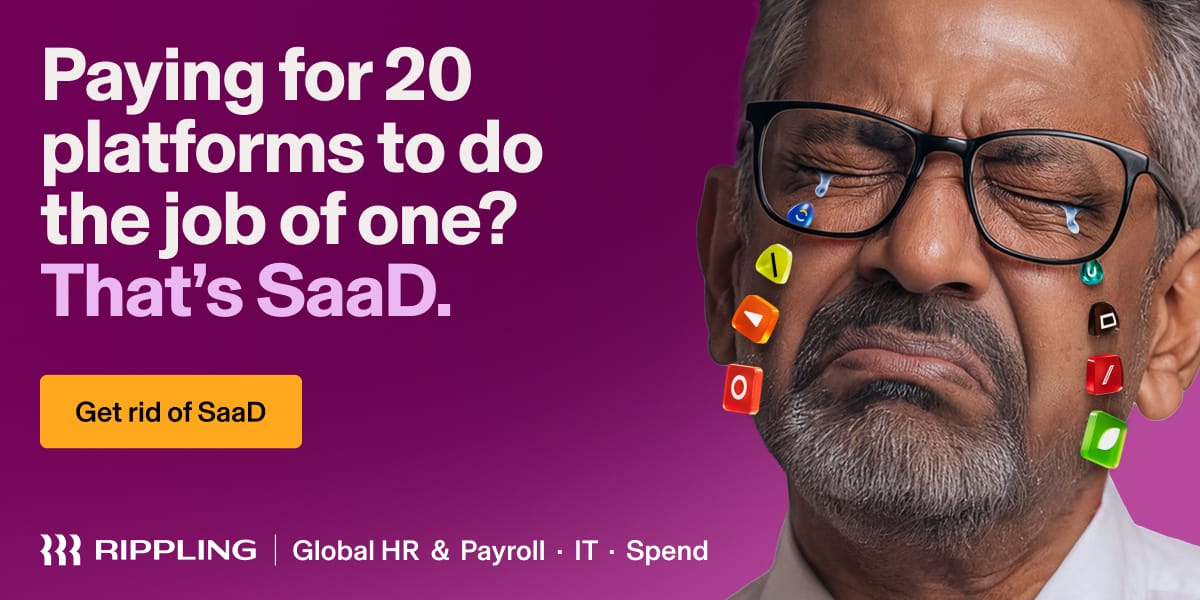Welcome to this week's edition of Overclocked!
This week, Meta is expanding parental oversight for AI interactions on Instagram. Meanwhile, another Apple AI lead jumps ship to join Zuckerberg’s growing research empire. Let’s dive in ⬇️
In today’s newsletter ↓
🔒 Meta updates parental and safety controls
🚪 Apple loses another AI exec to Meta
📹 Veo 3.1 challenges Sora 2’s AI video dominance
🫰 Snap rolls out Lens Studio for real-time 3d effects
🎯 Weekly challenge: Use Claude Skills to enhance your brand
🔒 Meta Updates Parental Tools for Instagram and AI
Instagram is rolling out new AI safety and parental control features designed to give parents direct oversight of how teens interact with AI chat characters built through Meta’s AI Studio.
Beginning early next year, parents will be able to turn off access to one-on-one chats with custom AI characters entirely, or selectively block individual bots. They’ll also see topic-level insights—broad categories summarizing what teens are discussing with AIs—without exposing private messages.
👀 What Else Is Changing About Parental Controls?
Meta says its default AI, Meta AI, will remain accessible to teens but will apply PG‑13 filters on sensitive subjects like violence, nudity, and drug use.
Conversations flagged for topics such as self-harm, suicide, or eating disorders will be automatically paused and redirected to trusted health resources. These policies align with Meta’s broader “Safe by Default” initiative, which will eventually cover all of its generative tools across Facebook, WhatsApp, and Quest.
🧩 Why It Matters
The changes reflect growing global pressure on tech firms to curb AI-driven harm among minors. Lawsuits filed in the U.S. and U.K. accuse social and AI platforms of enabling addictive or unsafe experiences for young users.
Meta’s new framework combines AI character age gating, real-time activity alerts, and time-use limits, effectively letting parents supervise digital companions the same way they monitor screen time.
The company says all teen-focused AI characters must pass content‑risk audits before release, with enforcement expanding to third-party developers inside Meta’s AI Studio ecosystem.
🧭 What’s Next
The features will arrive first in the U.S., U.K., Canada, and Australia by early 2026. Meta also confirmed that future updates will let parents set chat time windows, review usage summaries, and receive alerts if their teens attempt to bypass age limits.
The move positions Instagram as one of the first major platforms to treat AI companion oversight as part of mainstream parental control—not a novelty add-on.
Don’t get SaaD. Get Rippling.
Remember when software made business simpler?
Today, the average company runs 100+ apps—each with its own logins, data, and headaches. HR can’t find employee info. IT fights security blind spots. Finance reconciles numbers instead of planning growth.
Our State of Software Sprawl report reveals the true cost of “Software as a Disservice” (SaaD)—and how much time, money, and sanity it’s draining from your teams.
The future of work is unified. Don’t get SaaD. Get Rippling.
🚪 Another AI Executive Leaves Apple For Meta
Apple’s long-running push to reinvent Siri just took another hit. Ke Yang, head of Apple’s Answers, Knowledge, and Information (AKI) division, has reportedly left to join Meta Platforms—the latest high-profile defection in Silicon Valley’s escalating AI talent war.
Bloomberg and Reuters confirm Yang’s team was central to Apple’s next-generation ChatGPT‑style search assistant, planned for early 2026.
💫 Meta’s Poaching Streak Continues
Meta hasn’t commented on Yang’s new role, but insiders suggest he will help scale Meta’s large language infrastructure and strengthen its in‑house generative research alongside Ruoming Pang and Robby Walker, other ex‑Apple engineers now under Meta’s umbrella.
The hiring streak signals Meta’s intention to close the gap with OpenAI and Google by recruiting leaders who understand both mobile deployment and model alignment.
⚙️ Context Behind The Exodus
Apple’s AI group has been hit by overlapping challenges: product secrecy, slow iteration cycles, and friction between its on‑device AI philosophy and cloud‑based LLM design.
Analysts note that Apple’s “privacy‑first” approach limits the scope of its generative tools compared to Meta’s aggressive open‑model culture. Meanwhile, Meta continues expanding its FAIR labs and Reality Labs divisions, reportedly offering compensation packages rivaling OpenAI’s.
🧭 Why It Matters
The loss compounds Apple’s struggle to ship an integrated Siri reboot that competes with Gemini, Claude, and ChatGPT. For Meta, it’s another step in reshaping itself from a social network giant to an AI research institution.
The company now counts over 2,000 AI scientists and engineers, up nearly 30 percent year‑over‑year, and is pushing deeper into open‑weights research via its Llama family of models.
The Weekly Scoop 🍦
🎯 Weekly Challenge: Teach Claude a Brand Skill That Sticks
🧠 Claude Skills are Anthropic’s newest feature — modular, memory-like workflows that let you “teach” Claude your exact way of working.
Challenge: Build your own Brand Presentation Skill and see how far Claude can follow your aesthetic across prompts.
Here’s what to do:
🧩 Step 1: Build Your Brand Folder
Create a folder named BrandPresentationSkill. Inside it, add:
BRANDSKILLS.md — include your brand’s fonts, colors, tone, and layout guidance.
/resources — drop in your logo, icons, or one sample slide deck for reference.
Then compress the full folder into a .zip.
⚙️ Step 2: Upload It to Claude
In Claude Settings → Capabilities → Skills, enable Code execution and file creation, then upload your .zip.
Name it clearly (e.g., Brand Deck Builder). Once saved, Claude will automatically detect and apply it when you ask for presentation work.
🖼️ Step 3: Put It to Work
Prompt Claude:
“Create a 10-slide presentation on [topic] that matches our brand style.”
Claude should use your Skill file for fonts, colors, logo placement, and tone.
🧠 Step 4: Test Its Reach
Ask Claude to create something new — a newsletter header, social ad, or pitch outline — and watch if it keeps your style.
If not, update your BRANDSKILLS.md instructions and re-upload.
🚀 Step 5: Save It for the Team
Share your Skill file with teammates so they can load the same brand identity into their own Claude instances.
Now you’ve got a reusable, AI-powered brand assistant — one that designs on command and always stays on-brand.

That’s it for this week! Will Meta’s new parental controls enhance safety or just give teens another way to work around the guardrails? And, will Apple AI ever catch up if they keep bleeding talent? Hit reply and let us know your thoughts.
Zoe from Overclocked